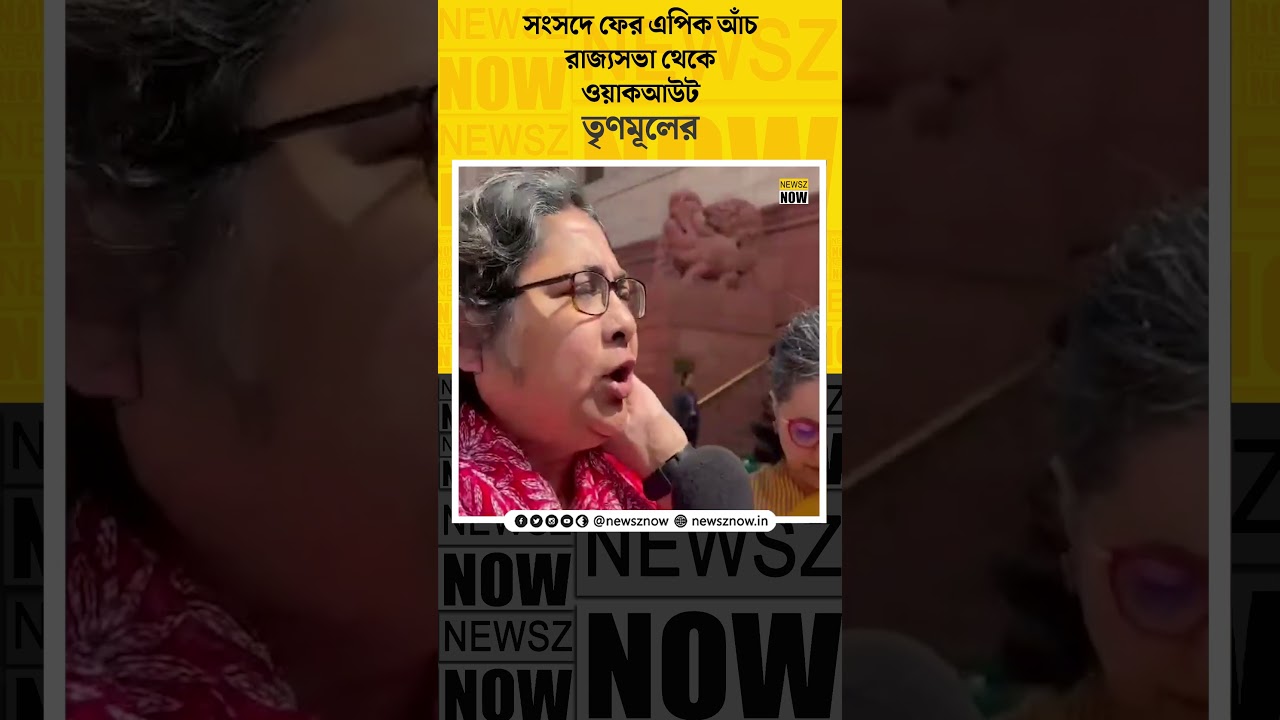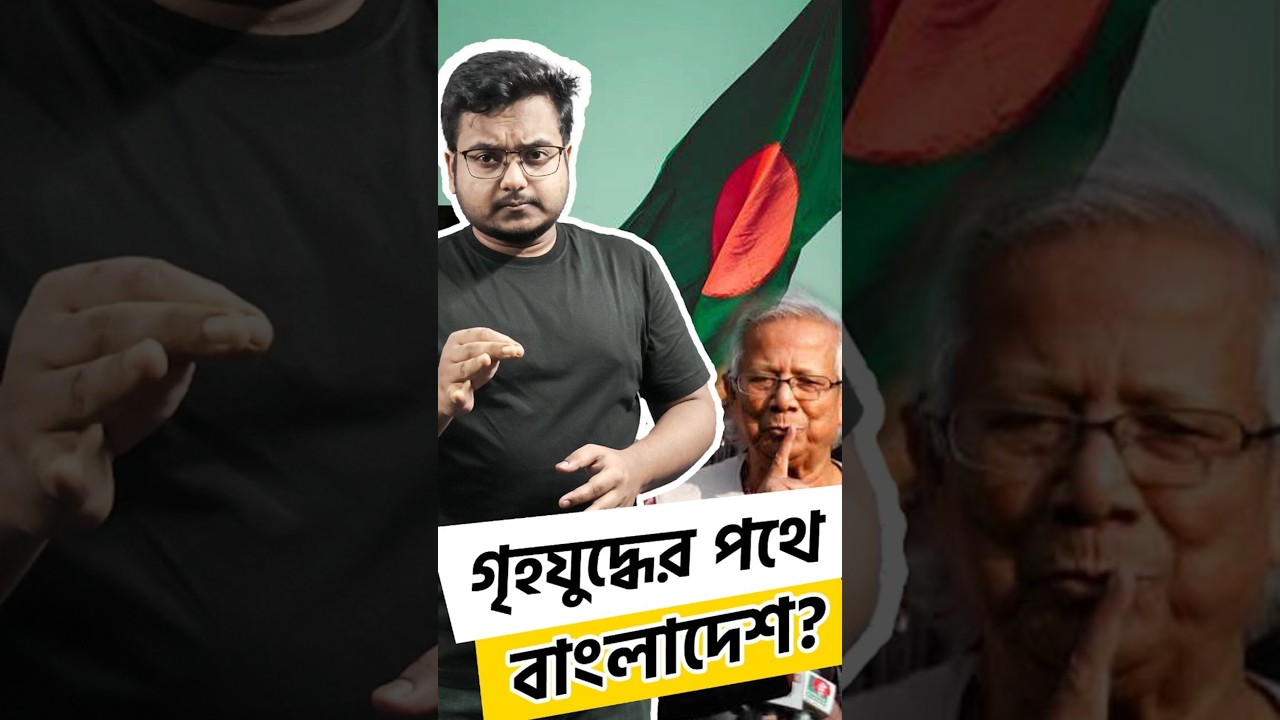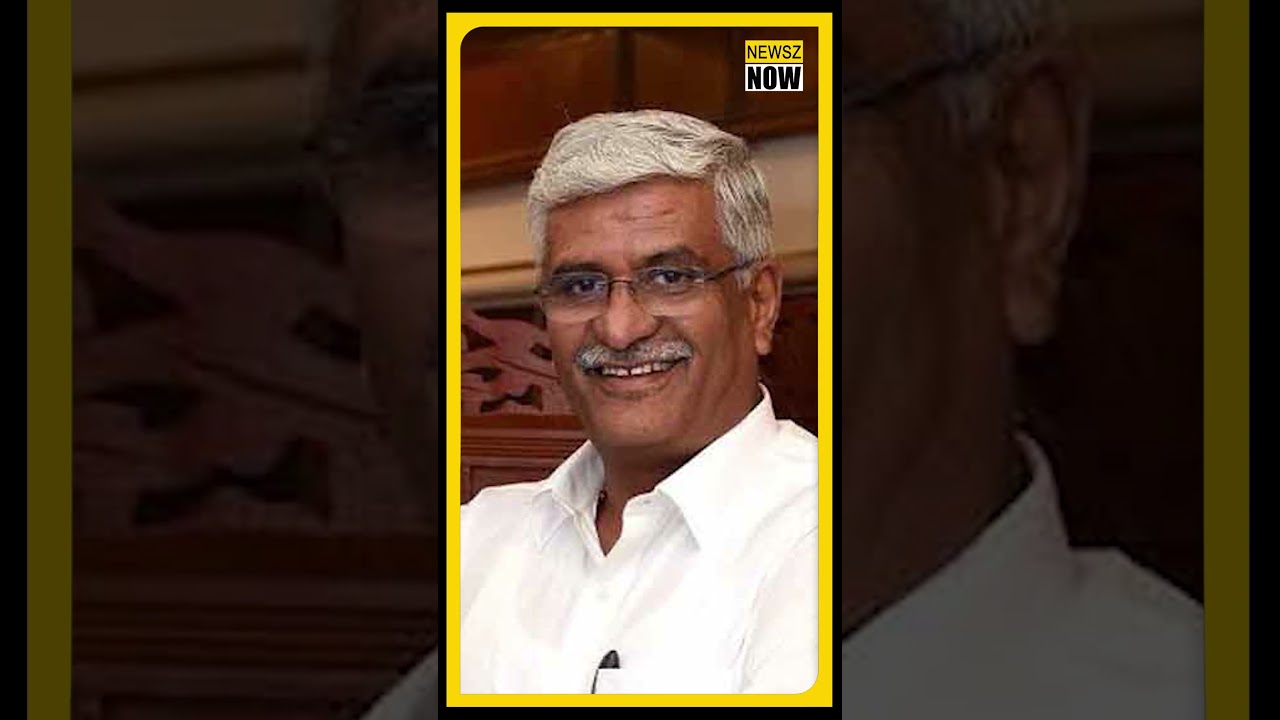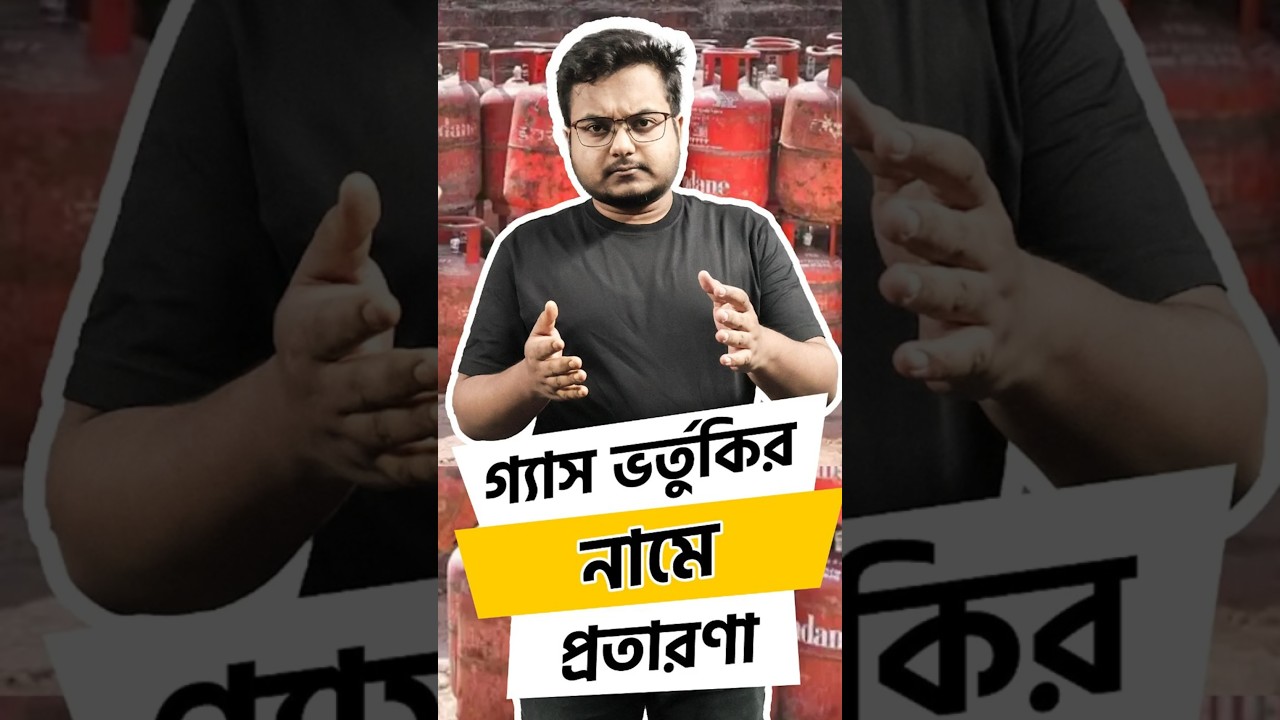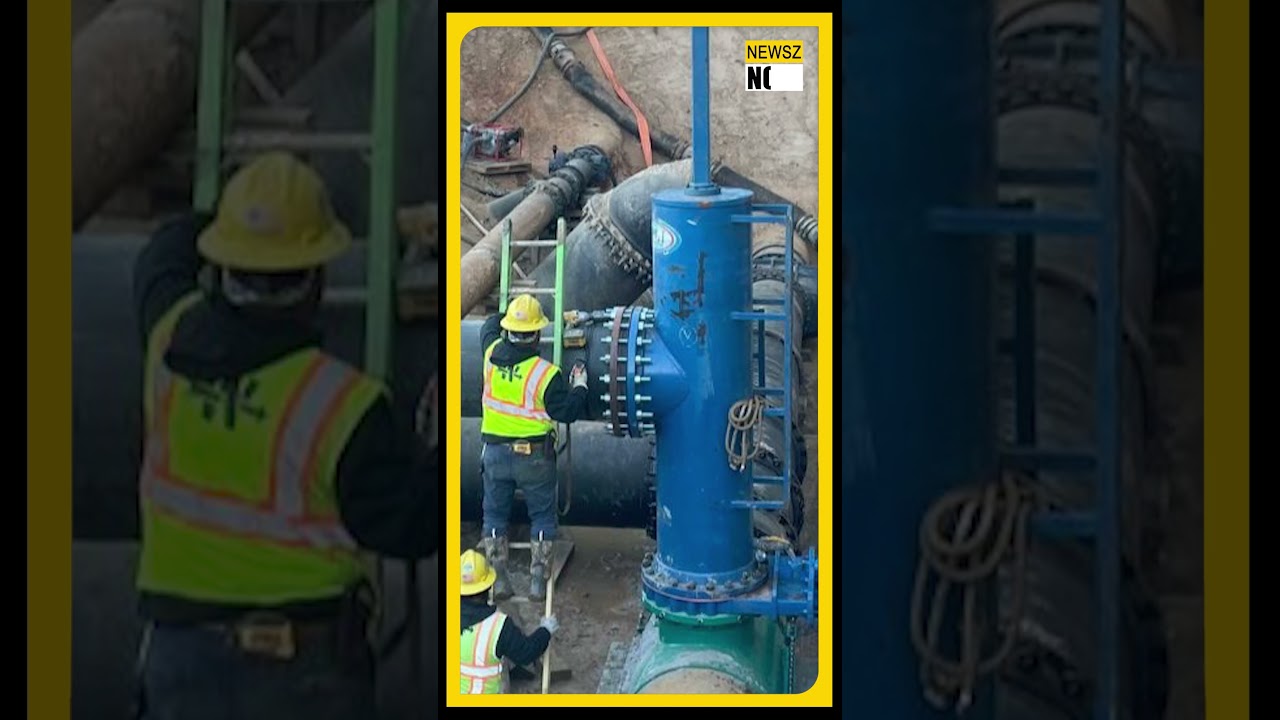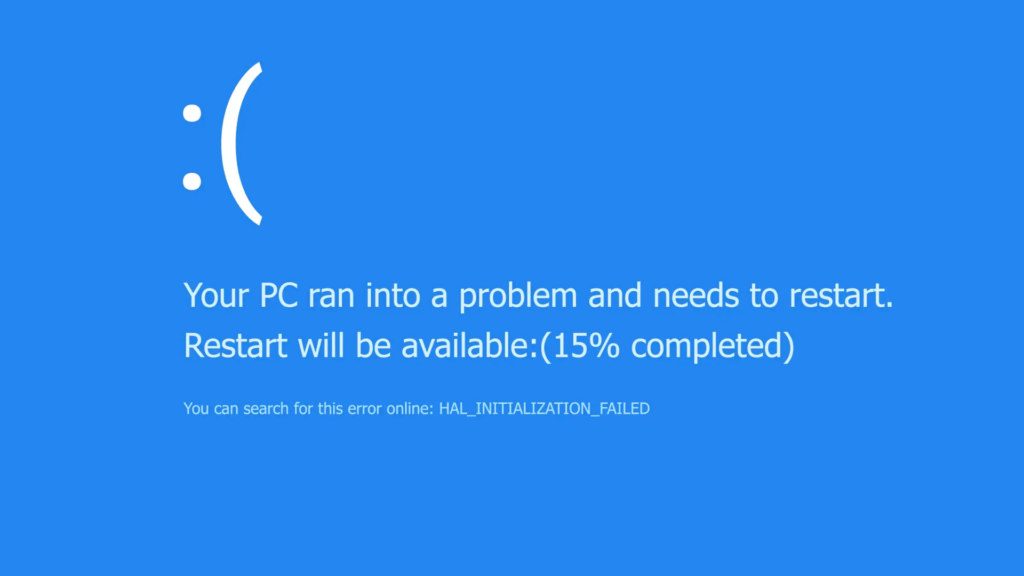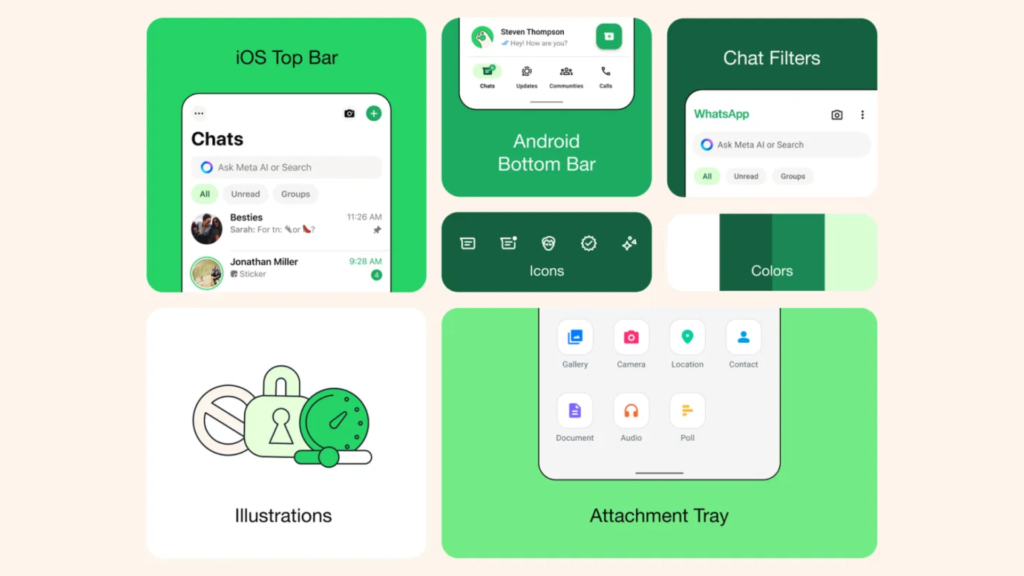How to use Llama-3 on your web browser
June 26, 2024 < 1 min read

Meta has recently extended the reach of its AI services in India, integrating generative AI across its platforms, including WhatsApp, Facebook, Instagram and Messenger. Furthermore, the company has launched a standalone website, enabling users to access Meta AI directly from any web browser at no cost.
While Meta AI is available for free, users must have a Facebook account to engage with the AI virtual assistant on the website. Consequently, individuals without a Facebook account cannot access the web version of Meta AI.
Powered by Llama 3, Meta AI is capable of generating text and images. Users can transform AI-generated images into short animated clips with a single click, and these clips can be further customized through text prompts. The platform allows for real-time preview of image generation.
Instructions for accessing Meta AI via any web browser:
Accessing Meta AI through a web browser is a straightforward process, compatible with both mobile and desktop devices.
- Navigate to Meta.ai and log in using your Facebook account.
- Once logged in, Meta AI will present various prompts on the home page. Alternatively, if you have a specific query, you can enter it directly into the chat box.
Meta AI, like other chatbots, retains all user conversations, which can be accessed at any time. Users also have the option to delete specific conversations. Currently, there is no temporary chat feature akin to OpenAI’s ChatGPT available on Meta AI.