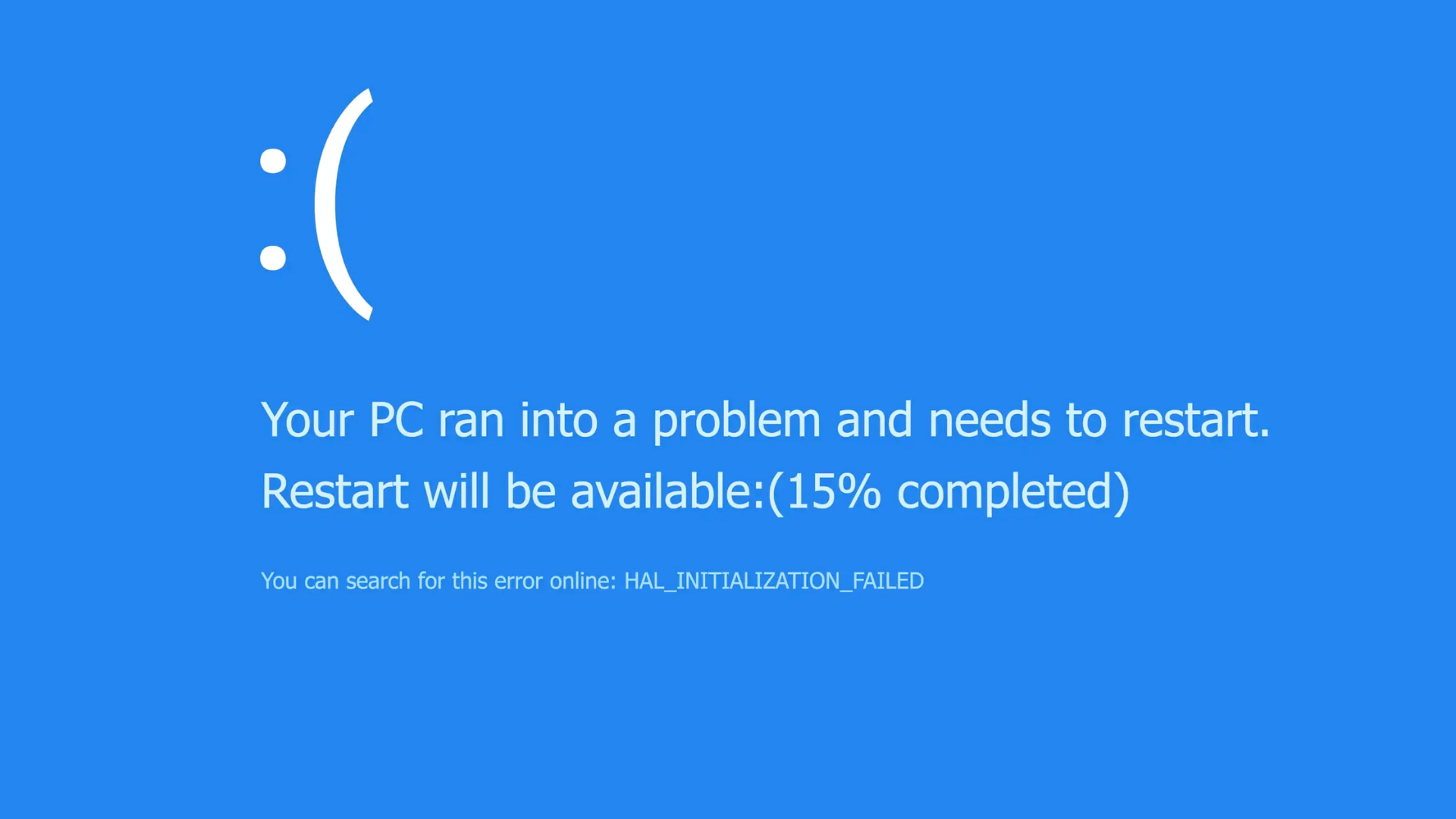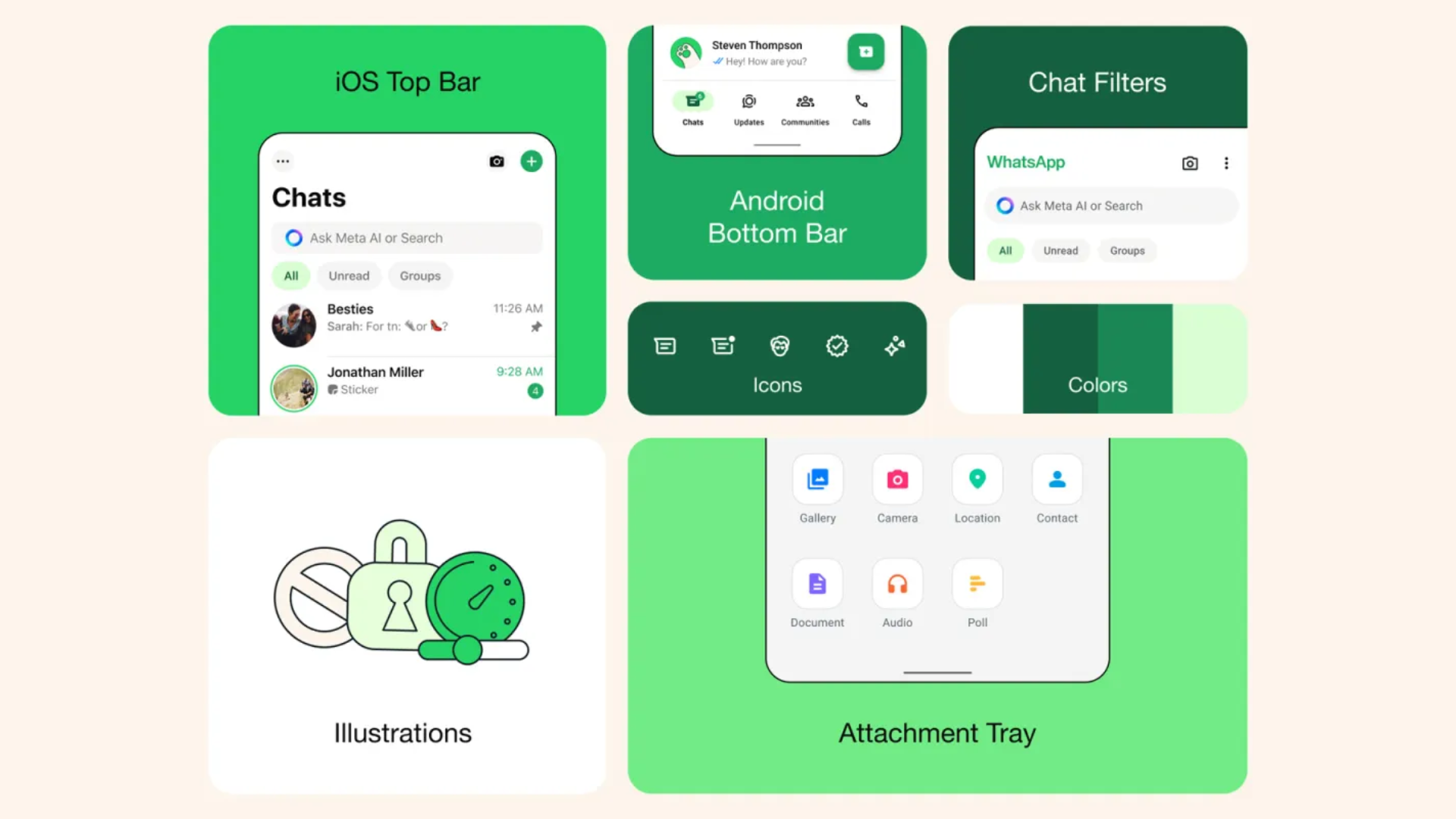WhatsApp launches Channels in India

On September 13, Meta launched WhatsApp’s latest feature, Channels in India and over 150 countries, to cater to a potential audience of 2.5 billion users.
It was unveiled in June to users in Colombia and Singapore, and the feature was extended to several other countries the following month.
It is a one-way broadcast tool, enabling administrators to disseminate text, images, videos, stickers and polls to a wide audience.
How to create a WhatsApp Channel
- Update to the latest version of WhatsApp from the Google Play Store or the App Store
- On WhatsApp, go to the ‘Updates’ tab
- Click on the ‘+’ sign and then on ‘New Channel’
- Click on ‘Get Started’ after which the application will give some prompts onscreen
- Finally, give your channel a name and you are done
- Click on ‘Create Channel’ and it will be up and running
- WhatsApp is also offering user a way to ‘customise’ the channel. You can do so by adding a description and icon.
How to use WhatsApp Channels
- To follow a channel, tap the ‘+’ button next to its name, or tap its name to view its profile and description.
- Simply press and hold the message to add reactions to channel updates.